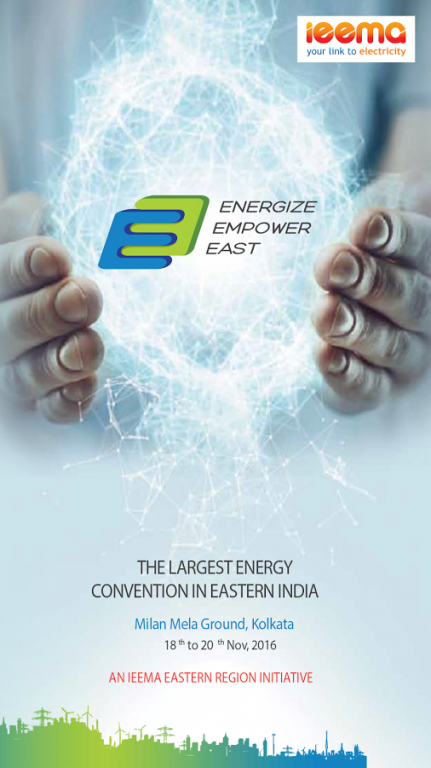E3 1.1
Free Version
Publisher Description
E3 is the largest energy convention in eastern India. It is the melting pot of ideas and energy usability for both exhibitors and visitors. Leading companies will exhibit their products and services while the emerging companies will be able to reach out to their target consumers. Equipment mechanisms wrapped in the latest innovation, operable on varied form of usable energy, will set a new benchmark of power inventions through the technical affluence of eastern India. An ensemble of the power makers and movers, technical interactive seminars and conferences, E3 will enrich power enthusiasts, young entrepreneurs and professionals associated with this industry.
This app is your go-to resource for all information in relation to E3 2016. Check the schedule, speaker, sponsor and exhibitor details, connect with attendees, and receive notifications regarding the event. Stay up-to-date in real-time on the latest event information.
The initial download may take a few minutes due to the high volume of data. Thank you for your patience.
This application has been built using Web Spiders’ event2mobile framework.
About E3
E3 is a free app for Android published in the Office Suites & Tools list of apps, part of Business.
The company that develops E3 is Web Spiders Group. The latest version released by its developer is 1.1.
To install E3 on your Android device, just click the green Continue To App button above to start the installation process. The app is listed on our website since 2016-09-01 and was downloaded 8 times. We have already checked if the download link is safe, however for your own protection we recommend that you scan the downloaded app with your antivirus. Your antivirus may detect the E3 as malware as malware if the download link to ws.e2m.e3 is broken.
How to install E3 on your Android device:
- Click on the Continue To App button on our website. This will redirect you to Google Play.
- Once the E3 is shown in the Google Play listing of your Android device, you can start its download and installation. Tap on the Install button located below the search bar and to the right of the app icon.
- A pop-up window with the permissions required by E3 will be shown. Click on Accept to continue the process.
- E3 will be downloaded onto your device, displaying a progress. Once the download completes, the installation will start and you'll get a notification after the installation is finished.